Description
Best for USB-C or USB-A laptops, Ultrabooks and monitors that support up to 4K. USB-C or USB-A (DisplayLink) connectivity. Supports USB-C PD 3.0 (100W of laptop charging). Supports two monitors. Video Ports: 2 x HDMI v2.0 and 2 x DisplayPort 1.2++. Maximum resolution supported is single or dual monitors, 4096 x 2160 @ 60Hz. Plug & play installation, though installation of Kensington DockWorks™ software is recommended for the best connection, performance, and security from your Kensington universal docking station. DisplayLink driver installation required.
- Best for USB-C or USB-A laptops, Ultrabooks and monitors that support up to 4K.
- USB-C or USB-A connectivity, (DisplayLink driver installation required).
- Supports USB-C PD 3.0 (100W of laptop charging).
- Supports two monitors.
- Video Ports: 2 x HDMI v2.0 and 2 x DisplayPort 1.2++.
- Maximum resolution supported is single or dual monitors, 4096 x 2160 @ 60Hz.
- Plug & Play installation, though installation of Kensington DockWorks™ software is recommended for the best connection, performance, and security from your docking station.
- Hybrid USB-C DisplayLink docking stations are a great alternative if you are looking for multi-monitor support on your original M1 MacBook.
- Newer Apple devices (M1 Max and M1 Pro) are not impacted and support multiple monitors without issue on Thunderbolt docking stations.
- Optimized for your Windows 11 docking station needs, including support for Snap Layouts and Snap Groups.
| For Use With | Laptops; Monitors; USB-A; USB-C; Ultrabooks |
| Operating System Compatibility | Chrome OS™ 44 and Later; Mac® OS 10.14 and Later; Windows® 7 and Later |
| Connector/Port/Interface | USB-A (DisplayLink); USB-C |
| Width | 10.63" |
| Depth | 3.25" |
| Height | 4.62" |
| Color(s) | Black |
| Product Biodegradability | No |
| Product Biodegradability in Days | 0 |
| Product Compostability | No |
| Pre-Consumer Recycled Content Percent | 0% |
| Post-Consumer Recycled Content Percent | 0% |
| Total Recycled Content Percent | 0% |