Marketplace Returns
Here's how to return a package purchased via a marketplace

Step One
- Submit your return through the marketplace your order was purchased from. Below are links to help you with that process.

Amazon Marketplace
Amazon Marketplace returns directions
Albertsons Marketplace
Albertsons Marketplace returns directions
Step Two
- Resolve your return with us
- Enter your order details below and submit them to us.
Marketplace Returns FAQ
Amazon Returns
First, navigate to Your Orders to view your recent orders. To return a gift, select Return a Gift. Choose the correct order and select Return or Replace Items. Determine the item you want to return and make a selection from the Reason for Return menu. Now choose how you want to process your return. If applicable, select to issue a refund or replacement item.
For items sold from an Amazon seller, you’ll see Submit Return Request. From here, the Amazon seller will review your return request before issuing a refund or replacement. For more information, visit Returns to Third-Party Sellers.
If you don’t receive a response within two business days, you can request an A-to-z Guarantee refund. Once your refund or replacement item has been confirmed, select your preferred return method. Print your return label and return authorization. And, finally, adhere your return label (if applicable) and package your items for return.
There are some items purchased on Amazon.com that you can’t return. Among them are digital items, cards and products that are unsafe for return. Devices are also non-returnable more than 30 days after delivery.
You can visit this page: Amazon Returns and Refunds to get all the information about returning or receiving a refund from Amazon.
Refunds typically take:
• Credit/Debit Card: 3–5 business days.
• Amazon Gift Card: Instantly upon processing.
• Bank Account (ACH): Up to 10 business days.
You can request a replacement or full refund by going to “Your Orders” and selecting “Return or Replace Items.” Amazon may not require you to return the damaged item.
Yes! You can return eligible items at Kohl’s, Whole Foods, UPS Stores, and Amazon Fresh locations without a box or label. Just start the return process online and select the drop-off option.
Some items are eligible for free returns, which is indicated on the product page. Otherwise, return shipping costs may apply unless the return is due to a Flipcost error.
Albertsons Returns
Call Albertsons customer support at (877) 505-4040, 7 days a week from 5:00 AM to 10:00 PM Pacific Time. You can also get answers to your questions through our Albertsons virtual assistant on our website or mobile app, or fill out our online Help Request Form if that’s more convenient. Please do not request help with Marketplace orders from your local store. There is no need to reach out to the seller directly, as Albertsons will resolve any issues directly with the assistance of the seller.
The Albertsons refund policy applies to all Marketplace orders. If you need to request a refund, please contact Albertsons Customer Service for assistance. Specific items, as designated in the purchase flow, may require shipping the product back to the seller as condition of a receiving a refund. A prepaid shipping label will be provided in these cases. Customers have 30 days from receipt of the item to request a refund. We do not accept in-store returns for Marketplace items.
You can track your shipment via your shipping confirmation email or the Albertsons website/app. We will also send you an update once your order is processed. Check your spam and junk folders if you don’t see updates in your inbox.
No, shipping fees are not refunded.
If you ordered groceries online for delivery, you can return items by:
• Requesting return online through your Albertsons account.
• Contacting customer service for a refund.
You can return the item for a full refund or exchange.
Card refunds may take 3–5 business days.