Introduction
Canon customer service is here to assist you with everything from digital imaging solutions to troubleshooting technical issues. Whether you need help choosing a product, resolving a problem, or learning more about your Canon equipment, their customer support team is ready to help.
If you're short on time and need a quick answer about Canon customer service, here’s a concise breakdown:
- Phone Support: Call 1-800-385-2155 to speak with a sales specialist.
- Email Support: Reach out to key executives like Seymour Liebman at [email protected] or Kazuto Ogawa at [email protected].
- Community Forums: Join the Canon Community to ask questions and share knowledge.
- Troubleshoot Online: Visit Canon’s support page for FAQs and troubleshooting guides.
Canon Inc. excels in providing customer support for their vast range of products including cameras, camcorders, and printers. Their goal? To ensure you get quick, reliable, and cost-effective solutions, avoiding third-party scams while ensuring satisfaction.

Understanding Canon Customer Service Options
Navigating Canon customer service can be straightforward if you know the right methods to contact them. Here’s a breakdown of the various contact methods available to you:
Phone Support
For many, the quickest way to get help is by calling Canon directly. The best phone number to reach Canon customer service is 800-828-4040. This number is favored by customers for its real-time assistance and relatively short wait times. When you call, you'll be greeted by an automated system prompting you to state the reason for your call—whether it's technical support, repair assistance, or making a purchase.
Email Support
If you prefer written communication, Canon offers email support as well. You can reach out to key executives for specialized assistance. For example, Seymour Liebman can be contacted at seymour.liebman@cusa.canon.com and Kazuto Ogawa at kazuto.ogawa@cusa.canon.com.
Live Chat
For immediate online assistance, Canon’s live chat feature is an excellent option. This can be accessed through their website and allows you to interact with a customer service representative in real-time. This method is particularly useful for quick questions or troubleshooting issues without having to wait on hold.
Community Forums
Canon’s community forums are a treasure trove of information. Here, you can ask questions, share knowledge, and learn from the experiences of other Canon users. It's a great place to find solutions to common problems and get advice from fellow Canon enthusiasts.
Troubleshoot Online
For those who like to solve problems on their own, Canon’s support page is a valuable resource. It features FAQs, troubleshooting guides, and manuals for a wide range of products. This self-service option can save you time and help you understand your device better.
In-Person Assistance
If you prefer a hands-on approach, you can visit local retailers such as Best Buy or specialized photo and camera shops. Canon’s website provides a dealer locator to help you find the nearest store where you can see and hold the product before making a purchase.
By understanding these various Canon customer service options, you can choose the method that best suits your needs, ensuring a smooth and efficient support experience.
How to Effectively Use Canon's Customer Support
When you need to resolve an issue or get more information about a Canon product, knowing how to navigate Canon customer service can save you time and frustration. Here are some tips and tricks to help you get the most out of your support experience:
Problem-Solving
Before contacting customer support, try to identify the problem. Is it a technical issue, a product inquiry, or a warranty claim? Knowing this will help you get to the right department faster. For example, if your printer isn't connecting, it’s best to say "technical support" when prompted by the automated system.
Technical Issues
For technical issues, Canon offers several options:
-
Phone Support: Call 800-828-4040. This number is highly recommended with a good track record of resolving issues quickly. Make sure to describe your problem clearly to get the best assistance.
-
Online Resources: Canon’s website has a support section where you can find manuals, FAQs, and troubleshooting guides.
-
Canon Community: Engage with other users and experts in the Canon Community. You might find that someone else has already solved the problem you’re experiencing.
Product Inquiries
If you’re looking to buy a new product or need information about existing ones, Canon’s customer service can provide valuable insights:
-
Phone Support: For product inquiries, call 800-385-2155 to speak with a sales specialist. They can help you find the right product based on your needs and budget.
-
Website: Check out Canon’s product pages for detailed specifications, reviews, and comparisons.
Warranty Claims
If your Canon product is under warranty and needs repair or replacement, follow these steps:
-
Check Warranty Status: Visit Canon’s warranty page to confirm if your product is eligible.
-
Call Support: Reach out to 800-828-4040 for warranty claims. Have your product details and proof of purchase ready to speed up the process.
-
Return Merchandise Authorization (RMA): If you need to return a product, call 1-800-385-2155 to get an RMA number. Write this number on the outside of your return package.
By following these steps and knowing what to expect, you can make your interactions with Canon customer service as smooth and efficient as possible.
Common Issues Resolved by Canon Customer Service
When it comes to Canon customer service, they handle a variety of common issues efficiently. Here's a quick rundown of what you can expect them to assist you with:
Technical Support
One of the main reasons customers reach out to Canon is for technical support. Whether you're dealing with a printer that won't connect to your computer or a camera that isn't functioning properly, Canon's support team is there to help.
- Printer Issues: Problems like your printer not connecting, paper jams, or error codes (like Error 32) are frequently resolved. A customer once mentioned, "I couldn't get my Canon MG 2520 printer to work because it wouldn’t connect to my laptop. The support team guided me through troubleshooting steps, and now it works perfectly!"
- Camera Issues: From service complaints about cameras to needing help with damaged merchandise, Canon covers it all. They even assist with issues like formatting SD cards.
Product/Service Questions
Customers often call Canon to ask about product features, how to set up new devices, or to get help with software installations.
- Setup and Installation: Questions about how to download printer drivers or connect devices to wireless networks are common. For example, "I needed help hooking up my printer to my wireless router. Canon's support walked me through the steps, and it was up and running in no time."
- Service Information: Queries about service options, such as how to service a camera or other Canon products, are also frequent.
Shipping and Delivery
Another common area where Canon's customer service excels is in handling shipping and delivery inquiries.
- Delivery Updates: If you're wondering about the status of your shipment, the support team can provide updates. One customer said, "I was upset because I hadn't received my Canon Maxify GX6021 printer in three weeks. Canon's support team quickly tracked the shipment and provided a new delivery date."
- Lost or Delayed Shipments: For cases where shipments are delayed or lost, Canon ensures to resolve the issue, sometimes even expediting replacements.
Payments and Charges
Canon also helps with various payment and charge-related issues.
- Billing Queries: If you have questions regarding your bill or need help with reverse charges, Canon’s support can assist. For instance, "I had a billing issue with a tech support charge, and Canon's fraud department helped resolve it quickly."
- Refunds and Cancellations: Issues like refunds for canceled orders are handled efficiently. A user shared, "I canceled an order but didn't see the refund. Canon's support informed me it could take a few days, and sure enough, the money was back in my account soon after."
Return/Replace
When it comes to returns or replacements, Canon makes the process straightforward.
- Return Merchandise Authorization (RMA): To return a product, you need an RMA number. Call 1-800-385-2155 to get this number, which must be written on the outside of the return package.
By addressing these common issues proficiently, Canon customer service ensures a smooth and satisfying experience for their customers.
Tips for a Smooth Experience with Canon Customer Service
Preparation
Before contacting Canon customer service, gather all necessary information. This includes:
- Product details: Model number, serial number, and purchase date.
- Proof of purchase: Receipt or invoice.
- Problem description: Clear and concise explanation of the issue.
Having this information ready will save time and help the representative assist you more efficiently.
Documentation
Keep a record of all interactions with Canon. This includes:
- Call logs: Date, time, and duration of the call.
- Representative names: Note who you spoke with.
- Reference numbers: Any case or ticket numbers provided.
This documentation can be invaluable if you need to follow up or escalate the issue.
Patience
Customer service can sometimes require patience.
- Be prepared for hold times: While Canon aims to minimize wait times, there may be periods of holding.
- Stay calm and polite: A friendly demeanor can make the interaction more pleasant and productive for both you and the representative.
Follow-Up
After your initial contact, don't hesitate to follow up if the issue isn't resolved.
- Check back on open cases: If you haven't heard back in the expected timeframe, call or email for an update.
- Confirm resolution: Once the issue is resolved, double-check that everything is in order.
By following these tips, you can ensure a smoother and more efficient experience with Canon customer service.
Next, we will address some frequently asked questions to further assist you in navigating Canon's support system.
Frequently Asked Questions about Canon Customer Service
How do I contact Canon customer support?
There are several ways to contact Canon customer support:
- Phone: The most commonly used method. The best phone number to call is (800) 385-2155. This number is highly recommended, with 96% of consumers using it and 58% successfully reaching a real person. Other numbers include (800) 652-2666 and (626) 898-4302 for the USA, and +44 189 564 8000 or +44 800 474 6836 for the UK.
- Email: You can email Canon at support@canonprintersupportpro.us.
- Website: Visit the Canon Help Center for more options, including live chat and service request forms.
Does Canon have 24-hour support for printers?
Unfortunately, Canon does not offer 24-hour support for printers. Their customer service hours can vary, so it's best to check the Canon Help Center for the most current information.
What is the number for 1-800-423-2366?
The number 1-800-423-2366 is not listed among the primary contact numbers for Canon customer service in the research provided. For the most effective support, you should use the main contact number (800) 385-2155 or refer to the additional numbers listed above.
Next, we will explore some tips to ensure a smooth experience with Canon customer service.
Conclusion
Navigating Canon customer service can seem daunting, but with the right information and approach, it can be a smooth experience. At Flipcost, we understand the importance of efficient service and customer satisfaction.
We strive to make your interactions with Canon as seamless as possible. Whether you're dealing with technical issues, product inquiries, or warranty claims, being prepared and patient can make all the difference. Remember to document your interactions and follow up if necessary to ensure your issues are resolved to your satisfaction.
For more information on commercial printing solutions and to explore our range of products, visit our Flipcost printers, copiers, and multifunction machines page.
Your satisfaction is our priority, and we're here to help you every step of the way.