We’ve heard your requests and are excited to introduce the Flipcost Mobile App! Get ready to elevate your shopping experience with exclusive features designed just for you.
Unlock Exclusive Perks and Deals with the App:
- In-App Deals and Discounts: Enjoy exclusive offers available only through the app, giving you access to significant savings on your orders.
- Seamless Order Management: Manage all your orders in one convenient location. No more juggling multiple websites—everything you need is just a tap away.
- Personalized Recommendations: Benefit from tailored suggestions based on your app activity and interests, helping you find products you’ll love.
Say goodbye to the hassle of managing orders across various platforms. With the Flipcost Mobile App, everything you need is easily accessible in one place!

Getting Started with the Flipcost Mobile App: Two Easy Options
- Add Flipcost to Your Home Screen: For quick access, you can also add the Flipcost app to your home screen, simplifying the downloading, see below for instructions.

Adding Flipcost to Homepage (Google Chrome and Safari)
- Quick Access to the site by creating a direct shortcut for access, bypassing the need to open the web browser.
- Enhanced User Experience resembling the appearance and functionality of native applications. This can also include faster loading times and a user-friendly interface.
- Storage-Saving Alternative by allowing users to access the full capacity of the app without installing the additional software.
Adding Flipcost to Homepage:
- Open your web browser and go to ‘www.flipcost.com’.
- Once the website loads, click the ‘Upload’ button (see image).
- Click ‘Add to Home Screen’ from the menu.
After completing these steps, the app will appear on your home screen alongside your other applications, allowing for easy access whenever you need it.

Experience the convenience of the Flipcost mobile app, designed to transform the way you shop. Download it today and start maximizing your savings!
---
Need to contact us?
PH: 800-706-9848
Email: care@flipcost.com