Improve Comfort and Productivity with Ergonomic Chair Accessories
When it comes to creating a comfortable and productive office environment, ergonomic chair accessories play a crucial role. These accessories can help transform a standard office chair into a supportive and health-promoting seat, custom to your individual needs. Whether you're looking to alleviate discomfort or improve your work efficiency, the right accessories can make a significant difference.
Quick Solutions: 1. Footrest: Ensures your feet are flat on the floor for better circulation. 2. Armrest Pads: Adds cushioning for your lower arms. 3. Lumbar Support: Provides additional back support. 4. Chair Mat: Allows smooth chair movement while protecting the floor. 5. Seat Cushion: Extra padding for tailbone relief. 6. Heating Pad: Offers warmth and muscle relaxation. 7. Cup Holder: Keeps your drink within easy reach.
By integrating these ergonomic chair accessories into your office setup, you can significantly improve posture, reduce discomfort, and boost overall work productivity. After all, a well-supported body leads to a healthier and more efficient workday.
I'm Sarib Rehman, and as the CEO of Flipcost.com, I've championed disruption in ergonomic solutions for office spaces. With years of experience in identifying and recommending the best ergonomic chair accessories, my focus has always been on maximizing comfort and productivity for office workers.

Essential Ergonomic Chair Accessories
Footrest
A footrest is essential for ergonomic support. It ensures your feet are flat on the floor, which is crucial for good circulation. If your chair is too high, a footrest can prevent the edge of the seat from pressing into the back of your legs, which can interfere with circulation and cause discomfort. Look for an adjustable height footrest to customize it to your needs.
Armrest Pads
If your chair’s armrests feel hard and uncomfortable, armrest pads can be a game-changer. They add extra padding and support for your lower arms, reducing pressure points. Many armrest pads are made of memory foam, which molds to your arm's shape for added comfort. Just make sure they don’t alter the ergonomic position of your arms.
Lumbar Support
Not all chairs come with built-in lumbar support, but you can add a lumbar support pillow to improve your posture. These supports fit into the curve of your lower back, encouraging proper spinal alignment. While they might not be as effective as built-in supports, a good lumbar pillow can significantly reduce back pain and improve comfort.
Chair Mat
A chair mat serves multiple purposes. It protects your floor from the wear and tear of chair wheels and allows for smoother movement. This ease of movement can prevent you from straining your legs and back when repositioning your chair. Choose a mat that is the right size for your workspace and compatible with your flooring type.
Seat Cushion
For those who experience discomfort from sitting on a hard chair, a seat cushion can provide much-needed relief. These cushions offer extra padding and can help alleviate pressure on your tailbone. Look for cushions with memory foam or gel, which can distribute your weight more evenly and improve comfort.
Heating Pad
A heating pad can be a wonderful addition to your chair, especially if you suffer from muscle tension or work in a cold environment. The warmth helps relax muscles and improve blood flow, making your sitting experience more comfortable. Some heating pads even come with massaging features for added relaxation.
Cup Holder
While it might seem trivial, a cup holder can add a lot of convenience to your workspace. Keeping your drink within easy reach helps you stay hydrated without disrupting your workflow. Look for a cup holder that attaches securely to your chair or desk and is easy to access.

By integrating these ergonomic chair accessories into your office setup, you can significantly improve posture, reduce discomfort, and boost overall work productivity. After all, a well-supported body leads to a healthier and more efficient workday.
Enhancing Your Workspace with Ergonomic Accessories
Standing Desk
Enhancing Your Workspace with Ergonomic Accessories
Standing Desk
A standing desk can be a game-changer for your workspace. Alternating between sitting and standing helps alleviate back pain and improves posture. The Fully Jarvis is a popular choice due to its generous height range and stability. It even has four height memory presets, so you can easily switch between your preferred heights. The key to reaping the benefits of a standing desk is to actually use it!
Monitor Arms
Monitor arms are essential for proper screen positioning. They allow you to adjust your monitor to eye level, reducing neck strain. This can make a huge difference if you spend long hours in front of a screen. Proper monitor height keeps your neck and back in a neutral position, preventing soreness and injury.
Ergonomic Keyboard
An ergonomic keyboard can make typing much more comfortable. These keyboards are designed to support your wrists and reduce strain on your hands. This can boost productivity by making typing less tiring. Make sure to position the keyboard so that your wrists are straight and your elbows are at a 90-degree angle.
Keyboard Trays
If you find your keyboard is too high or too low, an adjustable keyboard tray can help. These trays allow you to position your keyboard at the perfect height for typing comfort and can save desk space. They are particularly useful if you can't mount a traditional keyboard tray to your desk.
Ergonomic Mouse
A ergonomic mouse supports your hand and wrist, reducing strain and improving precision. Unlike standard mice, ergonomic mice are designed to fit the natural shape of your hand, which makes them more comfortable to use for extended periods. This can help prevent repetitive strain injuries.
Mats
Anti-fatigue mats are a must-have if you use a standing desk. These mats provide cushioning and support, reducing fatigue from standing for long periods. They also protect your floor from wear and tear. A good mat can make standing more comfortable and help you stay on your feet longer.
By incorporating these ergonomic accessories into your workspace, you can create a more comfortable and productive environment. The goal is to support your body in a way that reduces strain and improves your overall work experience.
How to Make Your Ergonomic Chair More Comfortable
Adjust Chair Height
The first step to making your ergonomic chair more comfortable is to adjust the chair height. Your feet should be flat on the floor, and your knees should be at hip level. This ensures proper blood flow and reduces strain on your legs. If your chair is too high or too low, you'll find yourself in an uncomfortable position that can lead to discomfort and even injury over time.
Add Lumbar Support Pillow
Adding a lumbar support pillow can make a significant difference in your comfort. This accessory provides extra back support and helps improve your posture. When placed correctly, it fills the gap between your lower back and the chair, ensuring that your spine maintains its natural curve. This not only reduces back pain but also improves overall comfort.
Use a Seat Cushion
A seat cushion is another great way to improve your chair's comfort. It provides additional padding, which can be especially beneficial if your chair's seat is hard or worn out. A good seat cushion offers tailbone relief and distributes your weight more evenly, preventing pressure points and improving overall comfort.
Position Monitor at Eye Level
Proper monitor positioning is crucial for reducing neck strain. Your monitor should be at eye level so that you don't have to tilt your head up or down. This helps keep your neck and back in a neutral position, preventing soreness and discomfort. Using a monitor arm can make it easier to adjust your screen to the right height.
Use Wrist Rests
Wrist rests can make typing more comfortable by providing support for your wrists. This reduces strain and helps maintain a neutral wrist position, which is crucial for preventing repetitive strain injuries. A good wrist rest can boost productivity by making typing less tiring and more comfortable.
By incorporating these ergonomic chair accessories into your workspace, you can significantly improve your comfort and productivity. Make sure to adjust your chair height, add lumbar support, use a seat cushion, position your monitor at eye level, and use wrist rests to create the perfect ergonomic setup.
Frequently Asked Questions about Ergonomic Chair Accessories
How can I make my ergonomic chair more comfortable?
To make your ergonomic chair more comfortable, consider the following adjustments and accessories:
-
Adjust Chair Height: Ensure your feet are flat on the floor and your knees are at hip level. This helps maintain proper blood flow and reduces leg strain.
-
Add a Lumbar Support Pillow: A lumbar support pillow fills the gap between your lower back and the chair, helping to maintain the natural curve of your spine. This can significantly reduce back pain and improve posture.
-
Use a Seat Cushion: If your chair's seat is hard or worn out, a seat cushion can provide additional padding. This offers tailbone relief and distributes your weight evenly, preventing pressure points.
-
Position Monitor at Eye Level: Your monitor should be at eye level to avoid tilting your head. This keeps your neck and back in a neutral position, reducing soreness and discomfort.
-
Use Wrist Rests: Wrist rests support your wrists while typing, reducing strain and helping maintain a neutral wrist position. This can prevent repetitive strain injuries and make typing more comfortable.
What does an ergonomic chair need?
An ergonomic chair should have the following features:
-
Seat Height: Adjustable so your feet are flat on the floor and knees at hip level.
-
Seat Width and Depth: Sufficient to support your body comfortably, with a depth that allows you to sit back against the backrest while leaving 2-4 inches between the back of your knees and the seat.
-
Lumbar Support: Adjustable to support the natural curve of your lower spine.
-
Backrest: Adjustable in height and angle to support the entire back, especially the lower back.
-
Materials: Breathable and durable materials that provide comfort and support.
-
Armrests: Adjustable to support your arms comfortably and reduce shoulder strain.
-
Movement and Stability: A swivel base and casters for easy movement, and a stable base to prevent tipping.
What is the most ergonomic way to sit in a chair?
To sit ergonomically in a chair, follow these guidelines:
-
Spine Support: Ensure your chair supports the natural curve of your spine. Use a lumbar support pillow if necessary.
-
Chair Height: Adjust the chair so your feet are flat on the floor and your knees are at hip level.
-
Footrest: If your feet don’t reach the floor, use a footrest to maintain proper leg alignment.
-
Armrest Positioning: Adjust armrests so your arms are supported and your shoulders are relaxed. Your elbows should be at a 90-degree angle.
-
Shoulder Relaxation: Keep your shoulders relaxed and avoid hunching forward.
By following these tips and using the right ergonomic chair accessories, you can create a comfortable and supportive workspace that improves your productivity and well-being.
Conclusion
At Flipcost, we believe that investing in ergonomic accessories is a game-changer for your office comfort and productivity. By enhancing your workspace with the right tools, you not only improve your health but also create an environment that fosters efficiency and well-being.
Ergonomic accessories like footrests, armrest pads, lumbar supports, and seat cushions can transform your office chair into a haven of comfort. These additions help maintain proper posture, reduce physical strain, and prevent common workplace injuries.
Moreover, integrating accessories such as monitor arms and ergonomic keyboards into your setup can make a significant difference. These items ensure that your screen is at eye level, your wrists are supported while typing, and your overall workspace is optimized for comfort and productivity.
Benefits of Ergonomic Accessories
- Improved Comfort: Accessories like seat cushions and lumbar supports provide the extra padding and support needed for long hours of sitting.
- Improved Productivity: A comfortable workspace allows you to focus better and work more efficiently.
- Health Benefits: Proper ergonomic setup reduces the risk of musculoskeletal disorders, back pain, and repetitive strain injuries.
By investing in ergonomic accessories, you are taking a proactive step towards a healthier and more productive work environment.
Explore our range of ergonomic solutions and find how you can improve your office setup today. Visit our WorkFit by Ergotron collection to find the perfect accessories for your needs.

Thank you for choosing Flipcost for your ergonomic office solutions. Here’s to a more comfortable, productive, and healthy work experience!