Why Ergonomic Office Chair Adjustments Matter
Ergonomic office chair adjustments are crucial for maintaining good posture, reducing discomfort, and preventing long-term physical issues. If you want quick tips on how to adjust your chair for better posture, here they are:
- Adjust the seat height so your feet are flat on the floor.
- Ensure there’s a 2-inch gap between your seat edge and the back of your knees.
- Adjust the lumbar support to fit the curve of your lower back.
- Set your armrests at a height where your elbows are at a 90-degree angle.
Having a comfortable and supportive workstation can transform your work experience. Good posture relieves stress on your back, neck, and shoulders, helping you stay pain-free and focused throughout your workday.
I’m Sarib Rehman, CEO of Flipcost.com. With years of expertise in the field of ergonomic office chair adjustments, I’m here to guide you in creating a more comfortable and productive workspace.

Glossary for ergonomic office chair adjustments: - computer chair back cushion - ergonomic chair accessories
Understanding Ergonomic Office Chair Adjustments
Modern office chairs come with several ergonomic features designed to improve comfort and support. Let's explore the key adjustable components and their importance.
Pneumatic Seat Height Adjustment
Most office chairs today feature a pneumatic seat height adjustment. This allows you to easily raise or lower the seat using a lever or paddle located under the seat cushion. Adjusting the seat height is crucial for ensuring your feet are flat on the ground, promoting better circulation and reducing strain on your legs.
Tilt and Tilt Tension Adjustment
Tilt mechanisms enable you to recline or rock backward in your chair. The tilt tension knob allows you to control the amount of force needed to recline. This feature is essential for providing support during different tasks, from typing to relaxing. Adjusting the tilt tension ensures that the chair moves smoothly according to your body weight and preferences.
Seat Pan Depth Adjustment
The seat pan depth adjustment determines the distance between the backrest and the front edge of the seat. Proper seat depth is important for leg clearance and overall comfort. Aim for a gap about the size of your clenched fist between the front of the seat and the back of your knees. This helps maintain good circulation and prevents pressure on the back of your legs.
Lumbar Support Adjustment
Lumbar support is crucial for maintaining the natural curve of your spine, particularly in the lower back. Many chairs offer adjustable lumbar support, allowing you to move it up or down, or even adjust the depth of support. Proper lumbar support can significantly reduce lower back pain and improve posture.
Armrest Adjustment
Armrests should be adjusted to support your arms without causing your shoulders to hunch. Most chairs allow for height adjustment, but some also offer depth adjustment and pivoting armrests. Position the armrests so your elbows are at a 90-degree angle, reducing strain on your shoulders and upper back.
Headrest Adjustment
If your chair includes a headrest, ensure it’s adjusted to support your neck and head, especially when you recline. The headrest height should keep your head at eye level with your computer monitor, reducing neck strain. Proper headrest adjustment is particularly beneficial for those who spend a lot of time in a reclined position.
By customizing these adjustments to suit your body, you can create a more comfortable and supportive workstation. Proper ergonomic office chair adjustments help prevent discomfort and long-term physical issues, making your workday more productive and pain-free.
Step-by-Step Guide to Adjusting Your Ergonomic Chair
Adjusting the Seat Height
Start by standing in front of your chair. Adjust the seat height so the seat pan is just below your knee caps. When you sit down, your feet should be flat on the ground, and your knees should be at a 90-degree angle. This helps promote better circulation and reduces strain on your legs.
Adjusting the Seat Pan Depth
Proper seat depth is often overlooked but it’s crucial for comfort. Sit back in your chair and adjust the seat pan so there’s a gap about the size of your clenched fist between the front edge of the seat and the back of your knees. This helps maintain good circulation and prevents pressure on your legs. Lock this position in place.
Adjusting the Lumbar Support
Lumbar support is key for maintaining the natural curve of your spine. Adjust the lumbar support so it fits into the small of your back, just above the belt line. You might need to move it up or down and even adjust the depth if your chair allows. Proper lumbar support can significantly reduce lower back pain and improve posture.
Adjusting the Armrests
Your armrests should support your arms without causing your shoulders to hunch. Adjust the height so your elbows are at a 90-degree angle. If your chair allows, also adjust the depth and pivot of the armrests to better fit your body. This reduces strain on your shoulders and upper back.
Adjusting the Headrest
If your chair has a headrest, make sure it’s adjusted to support your neck and head, especially when you recline. The headrest height should keep your head at eye level with your computer monitor. This reduces neck strain and is particularly beneficial for those who spend a lot of time in a reclined position.
By following these steps, you can ensure your ergonomic chair is customized to your body, enhancing comfort and reducing the risk of long-term physical issues. Proper ergonomic office chair adjustments make a world of difference in your daily comfort and overall health.
Common Mistakes and How to Avoid Them
Mistake #1: Ignoring Adjustments
Many people make the mistake of not adjusting their office chair at all. They assume that the chair will naturally fit their body. However, ignoring adjustments can lead to discomfort and even long-term health issues.
Why It Matters: Adjusting your chair ensures that it supports your body correctly. According to physical therapist Mayami Oyanagi, proper adjustments can help avoid back pain and other problems. Over time, as you get used to your chair, you might need to tweak the settings. Don’t be afraid to make these changes.
Common Overlooked Features: Pneumatic seat height, tilt tension, and lumbar support are often ignored. These features are crucial for customizing the chair to fit your body and tasks.
Mistake #2: Improper Lumbar Support
Another common mistake is not adjusting the lumbar support. Lumbar support helps maintain the natural curve of your spine, which is essential for preventing lower back pain.
Lumbar Support Placement: The lumbar support should fit into the small of your back, just above the belt line. Many chairs allow you to adjust both the height and depth of the lumbar support. Make sure it’s snug but not too tight.
Lower Back Pain: Improper lumbar support can lead to lower back pain. A well-adjusted lumbar support can significantly reduce this risk. According to OSHA, work-related musculoskeletal disorders (MSDs) are often caused by poor ergonomic setups.
Mistake #3: Incorrect Seat Height
Incorrect seat height is a frequent issue that can cause discomfort and health problems. If your seat is too high or too low, it can affect your posture and circulation.
Seat Height Issues: Your seat height should allow your feet to be flat on the floor and your knees to be at a 90-degree angle. If your feet can’t reach the floor, use a footrest. This ensures that your thighs are parallel to the floor, promoting better circulation and reducing strain on your legs.
Footrest Usage: If you need to raise your chair to match the height of your desk, a footrest can help. It should be adjustable and support both feet. Keep your feet flat and firm on the footrest to maintain proper posture.
By avoiding these common mistakes, you can make the most of your ergonomic office chair adjustments. Proper adjustments are not just about comfort; they are essential for your health and productivity.
Next, we’ll address some frequently asked questions about ergonomic office chair adjustments to help you fine-tune your setup even further.
Frequently Asked Questions about Ergonomic Office Chair Adjustments
How to Adjust an Ergonomic Desk Chair?
Adjusting an ergonomic desk chair might seem tricky, but it's simple once you know the steps. First, stand in front of the chair and set the height so the seat is just below your knee caps. This ensures your feet stay flat on the floor when you sit.
Next, sit in the chair and check your elbow level. Your elbows should be at a 90-degree angle when resting on your work surface. If your hands are higher than your elbows, raise the seat. If lower, lower the seat. Ensuring your forearms are parallel to the floor helps keep your shoulders relaxed and prevents strain.
For more detailed steps, you can refer to this guide on adjusting your office chair.
What Are the Best Adjustments for Office Chairs?
The best adjustments for office chairs focus on seat height, backrest, footrest, and armrest height.
- Seat Height: Adjust the seat so your feet are flat on the ground and your knees are at a 90-degree angle. Use a footrest if needed.
- Backrest: Ensure the backrest supports your lower back. Adjust the lumbar support to fit the natural curve of your spine.
- Footrest: If your feet don’t reach the floor, use a footrest. It should support both feet firmly.
- Armrest Height: Set the armrests so they are just below your elbows when bent at a right angle. This supports your forearms and keeps your shoulders relaxed.
These ergonomic chair adjustments not only improve comfort but also help prevent common issues like back pain and poor posture.
How Should the Height of Your Ergonomic Chair Be Adjusted?
To adjust the height of your ergonomic chair, follow these simple steps:
- Stand in Front of the Chair: Adjust the seat height so the highest point of the seat is just below your knee cap.
- Sit Down: Ensure your feet are flat on the floor and your knees are bent at a 90-degree angle.
- Check Your Elbows: When resting on your work surface, your elbows should be at a 90-degree angle. Adjust the chair height until this is achieved.
- Use a Footrest if Needed: If adjusting the chair height means your feet no longer touch the ground, use a footrest. This helps keep your thighs parallel to the floor and maintains proper posture.
By following these steps, you ensure your seat height is optimal, promoting better circulation and reducing strain on your legs and lower back.

By mastering these adjustments, you can create a comfortable and healthy workspace. Next, we’ll explore common mistakes and how to avoid them to ensure you get the most out of your ergonomic office chair.
Conclusion
Proper adjustments to your office chair are crucial for maintaining good posture and overall health. Ergonomic office chair adjustments can prevent common issues like back pain, neck strain, and wrist discomfort, which are often caused by poor seating habits.
Benefits of Ergonomic Chairs
Investing in an ergonomic chair offers several benefits:
- Improved Posture: A well-adjusted chair supports the natural curve of your spine and keeps your body aligned, reducing the risk of musculoskeletal disorders.
- Improved Comfort: Customizing your chair to your body reduces pressure points and discomfort, allowing you to focus better on your tasks.
- Increased Productivity: When you're comfortable, you're more likely to be productive. Ergonomic chairs help you maintain focus and efficiency throughout the workday.
- Reduced Health Risks: Proper support and adjustments can prevent long-term health issues like chronic back pain and repetitive strain injuries.
Flipcost's Diverse Product Range
At Flipcost, we understand the importance of a well-designed ergonomic workspace. Our WorkFit by Ergotron collection offers a variety of ergonomic solutions to suit your needs. From adjustable chairs to sit-stand desks, we provide the tools you need to create a healthy and productive work environment.
Whether you're setting up a home office or upgrading your workplace, our products are designed with your comfort and well-being in mind. Explore our range today and take the first step towards a healthier, more ergonomic workspace.
By making the right adjustments and investing in quality ergonomic furniture, you can transform your workspace into a haven of comfort and productivity.